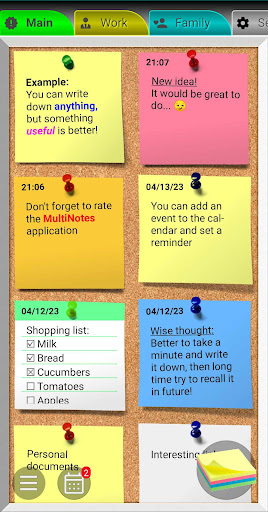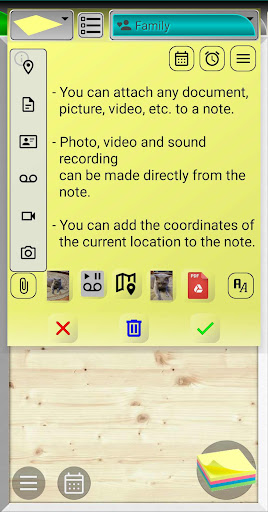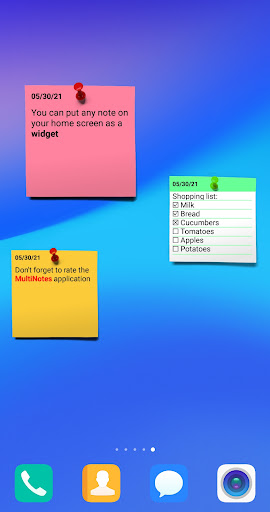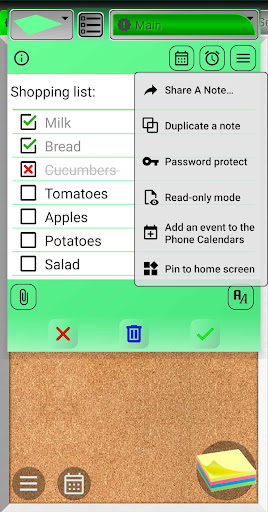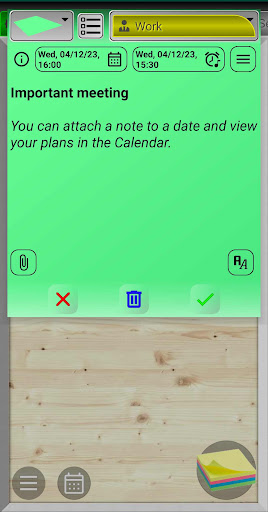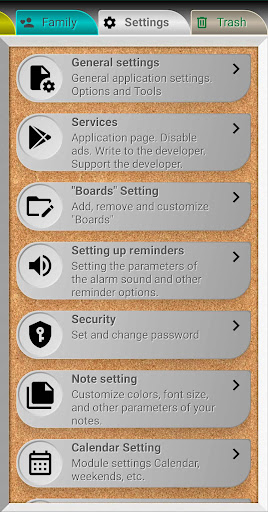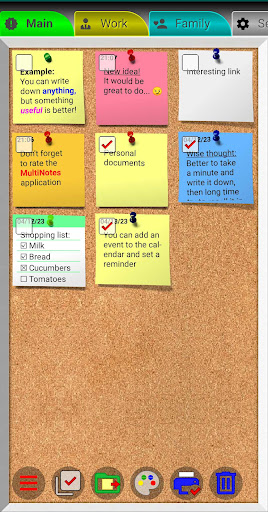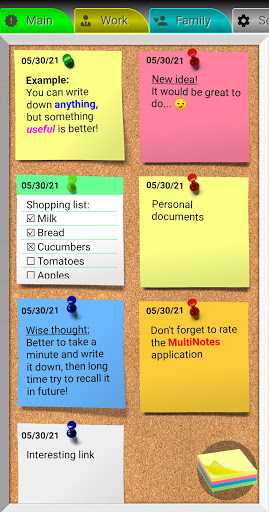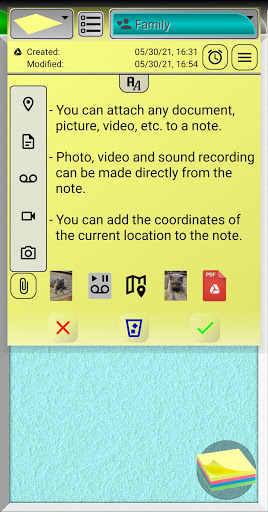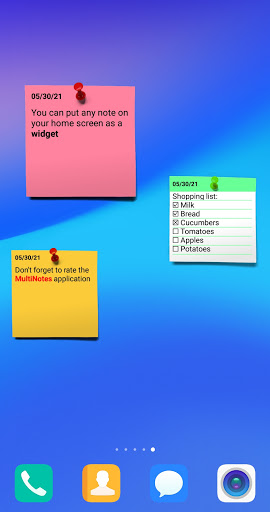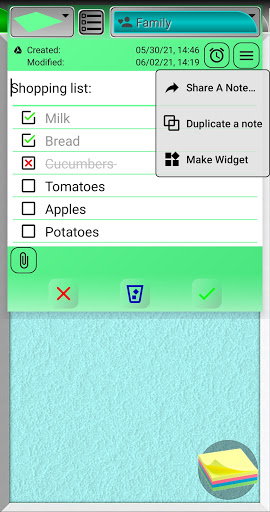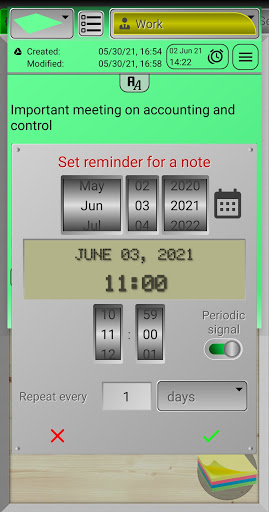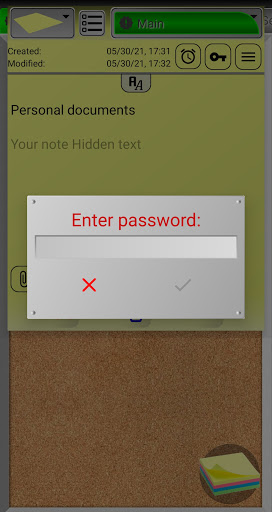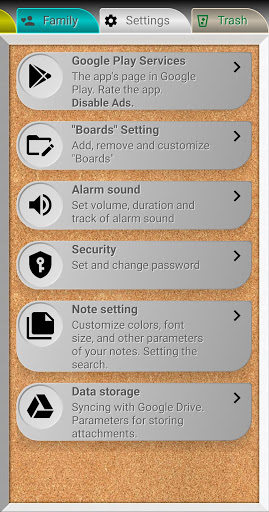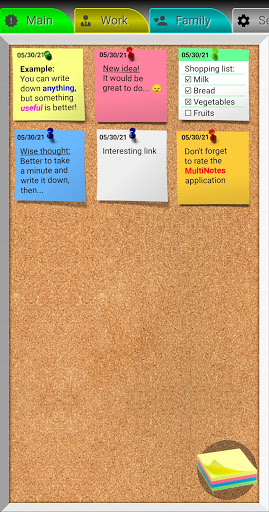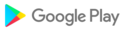These are not just ordinary "Notes", this is a universal storage of information, your personal calendar and a secretary that will remind you of important events!
In MultiNotes you can not only save short notes, but also much more.
You can:
- Directly from the note, take a photo and video and store it not in the general Gallery, but only in this application. You can attach any number of photos or videos to a note and have quick access to them.
- Use a note as a voice recorder and attach sound recordings to it.
- Attach any files and documents to the note and open them directly from the note.
- Remember the coordinates of different places and quickly find them on the map.
- Create new sections (“Boards”) and design them in your own style.
- You can make lists and mark items. For example, make a shopping list before going to the store.
👍 You will not need to search for the necessary information all over your smartphone in different applications, everything can be stored in MultiNotes and it will always be at hand.
All information will be available to you always, even without an Internet connection.
👍 You can set a reminder for a note, and your smartphone will give you a signal at the right time.
You can attach a note to your calendar so you don't forget about upcoming plans and events.
👍 You can password-protect notes and no one but you can see the text, photos or documents in this note.
To save data when you change or lose your phone, you can enable synchronization with Google Drive.
And it's just a very beautiful and convenient application in a "realistic" style!
We are waiting for your feedback and suggestions!
- Fixed some bugs
- Fixed some bugs
- Fixed some bugs
- Fixed some bugs
- Fixed some bugs.
- Fixed some bugs.
- Reminders are now saved on Google Drive and in a backup archive, and when restoring notes, reminders are also restored.
Attention! If you have syncing with Google Drive enabled and you use reminders, you need to do a general sync!
If you are saving a backup archive, make another copy!
- Fixed a problem with password-protected notes.
- Made minor changes to the interface and fixed some bugs.
- Reminders are now saved on Google Drive and in a backup archive, and when restoring notes, reminders are also restored.
Attention! If you have syncing with Google Drive enabled and you use reminders, you need to do a general sync!
If you are saving a backup archive, make another copy!
- Fixed a problem with password-protected notes.
- Made minor changes to the interface and fixed some bugs.
- Fixed some bugs.
- Fixed some bugs.
- Fixed some bugs.
- The ability to select a sound for a reminder has been expanded, now you can select any sound file on the device, as well as a sound attachment in the application.
- Reminder mode and sound file can now be additionally set for each reminder separately.
- Added repeat reminders by day of the week.
- You can now disable the icon in the board title.
- Made minor changes to the interface and fixed some bugs.
- The ability to select a sound for a reminder has been expanded, now you can select any sound file on the device, as well as a sound attachment in the application.
- Reminder mode and sound file can now be additionally set for each reminder separately.
- Added repeat reminders by day of the week.
- You can now disable the icon in the board title.
- Made minor changes to the interface and fixed some bugs.
- Fixed some bugs.
- Fixed some bugs.
- Fixed some bugs.
- Fixed some bugs.
- Fixed some bugs.
- Fixed some bugs.
- In Settings, you can hide Boards that are not needed at the moment.
- In the note, it became possible to change the font size of individual parts of the text.
- The color of the "marker" for highlighting text can now be translucent.
- Fixed some bugs.
- In Settings, you can hide Boards that are not needed at the moment.
- In the note, it became possible to change the font size of individual parts of the text.
- The color of the "marker" for highlighting text can now be translucent.
- Fixed some bugs.
- Fixed some bugs.
- Added the ability to edit photos and videos attached to a note using Google Photos. To do this, the Google Photos app must be installed on your device.
- Now you can change the account that is used to sync data with Google Drive.
- When setting a reminder, you can now immediately attach a note to the Calendar. When using periodic reminders, this note will move in the Calendar to the new reminder dates.
- Fixed some bugs.
What's new:
- In the general settings, added the ability to display additional shortcuts on the phone screen , which give access to some functions without launching the application.
- Added "marker" text highlighting function.
- Increased number of colors for note text.
- Fixed some bugs.
- Added preview of attachments when long click on an attachment.
- Optimized notes performance with a large number of attachments.
- In Settings, it is possible to support the developer by watching additional full-screen ads.
- Fixed some bugs.